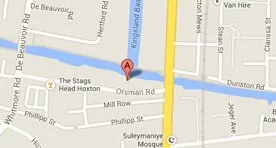In our last blog we looked at just why your audience is so excited by the possibilities of live stream video. One of the key factors we touched on was the format’s accessibility.
Simply put, anyone can now log on and start broadcasting live via their mobile devices in a matter of minutes. But whilst it really can be that easy, as you may already have discovered, the aspiring live broadcaster has a huge range of options to choose from.
The Marketplace
It’s worth bearing in mind that the easily accessible live stream video market is still in its infancy, evolving and changing with remarkable rapidity as are the major players within it.
Meerkat for example, was launched to great fanfare in February 2015, and was for a time, one of the main go to’s if you wanted to start broadcasting live video on your phone, however, here we are less than two years later, and as of the 4th October the app no longer even exists.
With this in mind we’re going to use this week’s blog to look at two of the current big guns in live stream video, Periscope and Facebook Live. Not only are these two of the best established and most accessible platforms available, they’re also both perfect for the novice live streamer.
Periscope
The Periscope App which works on iOS and Android was purchased by Twitter before its launch in 2015. As you’d expect, there is therefore a high interconnectivity between the two, which makes Periscope a great option if you have a large following on Twitter.
For example, by hitting the twitter icon before starting your broadcast a tweet will go out to all your followers to let them know it’s happening. It can also give you suggestions of other users to follow based on your Twitter network, so there are also strong networking opportunities for those who want to use them. (It’s worth pointing out that it is also possible to share details of a Periscope broadcast with your Facebook friends as well.)
One of the reasons Periscope has thrived is its interactivity.
Users can ‘heart’ a broadcast they’re responding to, which is a good, if rather undetailed, way of judging whether the content you’re creating is connecting with your intended audience, and they can also add comments to a broadcast for a slightly more meaningful interaction.
You can also choose to broadcast to all your followers or use the privacy settings to release it to a more select audience, making it easy to tailor who you’re targeting with any given stream.
One of the main drawbacks with Periscope until recently was that videos were deleted after twenty-four hours.
However, if you now add #save to the title it will remain available indefinitely or until you choose to remove it.
Facebook Live
As Periscope is to Twitter so Facebook Live is to well… Facebook. And therein lies its big appeal, with 1.65 billion users worldwide you have the potential to reach a huge relevant audience with your live stream.
Facebook Live allows you to easily integrate live video into your Facebook presence without the need to download a separate app.
As well as showing in your newsfeed you can choose for your video to go live more privately by broadcasting it in any groups or events you might be part of, making it easy to reach your existing audience on the platform, and because users enjoying a video can also invite others to view it you also have the potential to expand your Facebook audience.
Again, it’s very easy for other users to interact with the video once you’re live. As well as commenting in real time they can use the Facebook Reactions mood emoji’s to let you know what they’re thinking about your content.
Facebook Live also lets you keep the videos available for replay after broadcast so again you have the opportunity to build a large library of easily accessible content for your audience to come and explore.
Conclusion
The best way to decide which of these options is best for you is obviously to try them both out, which, due to their intuitive layouts and dashboards is incredibly simple to do. They both have their advantages and disadvantages as you’ll discover and a lot will depend on whether you primarily use Facebook or Twitter to connect with your audience.
However the real beauty here is that with tools this easy to use you can quite easily integrate both options into your video strategy, and in our next blog we’ll look at the most effective ways for doing exactly that.